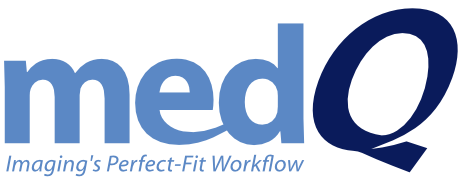At medQ, we understand workflow software’s impact on healthcare practices. Evaluating workflow software solutions for radiology imaging centers involves a comprehensive assessment of several key factors to ensure efficiency, compliance, and seamless integration with existing processes.
Here’s a structured approach to what to look for in workflow software:
- Workflow and Process Mapping
Automation and Customization: The software should automate repetitive tasks, minimize manual inputs, and offer customization options that align with the center’s specific workflows.
Ease of Use: The interface should be intuitive, allowing radiologists, technologists, and administrators to use it without extensive training.
- Integration with Existing Systems
PACS/RIS Integration: The software must integrate seamlessly with the Picture Archiving and Communication System (PACS) and Radiology Information System (RIS) to avoid workflow disruptions.
EMR/EHR Compatibility: It should easily integrate with Electronic Medical Records (EMR) or Electronic Health Records (EHR) systems for smooth data transfer and patient record management.
- Efficiency and Turnaround Time
Task Management and Prioritization: The software should help radiologists prioritize urgent cases and manage tasks efficiently.
Reporting Efficiency: It should facilitate faster report generation, with tools like structured reporting and voice recognition.
- Scalability and Future-Proofing
Growth Capability: The software must be scalable to support future growth, whether that means more users, additional imaging modalities, or expansion to multiple locations.
Updates and Support: Look for vendors with a history of regular software updates and strong technical support.
- Compliance and Security
HIPAA Compliance: Ensure the software is fully compliant with Health Insurance Portability and Accountability Act (HIPAA) regulations, safeguarding patient data.
Data Security: Look for strong encryption, audit trails, and user authentication measures.
- Data Analytics and Reporting
Analytics Tools: Advanced analytics should be built into the software to track key performance indicators (KPIs) like radiologist productivity, modality usage, and turnaround times.
Reporting Capabilities: Customizable reports for internal use and regulatory reporting can enhance operational insights.
- Interoperability and Vendor Neutrality
Vendor Neutral Archive (VNA) Support: A VNA ensures that data is stored in a standardized format, making it easier to access and share across systems and vendors.
Interoperability with External Systems: The ability to share images and reports across different hospitals or healthcare systems without issues is essential.
- Cost and ROI
Total Cost of Ownership: Evaluate not only the upfront cost of the software but also ongoing costs like licensing, support, and maintenance.
Return on Investment: Measure how the software will improve productivity, reduce operational costs, and ultimately increase revenue.
- User Feedback and Vendor Reputation
User Reviews and Case Studies: Research reviews and case studies from other radiology centers that have implemented the software.
Vendor Stability: Evaluate the vendor’s longevity, financial stability, and history of serving radiology imaging centers.
- Training and Support
Training Programs: Ensure the vendor provides adequate training for staff during implementation and ongoing updates.
Customer Support: 24/7 customer support or a dedicated support team for radiology centers is a key consideration for minimizing downtime.
Evaluating these areas can help radiology imaging centers choose a workflow software solution that maximizes operational efficiency while meeting their specific needs. Contact a medQ representative to understand how our workflow solutions can help elevate your practice. We have been providing facilities with platform-neutral, automated enterprise imaging workflow solutions since 1996 and can provide the “perfect fit” radiology software, no matter what your setup.