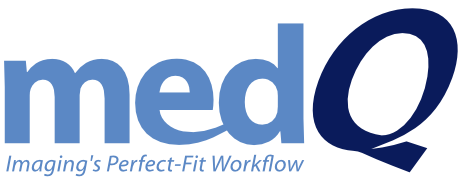Q/ris Patient Portal
Save Time for Your Patients and Your Staff
Reduce workload for your staff while gaining patient loyalty by letting your patients skip the waiting room and have immediate access to their exam results.






Let Your Patients Skip the Waiting Room
Using the Virtual Check-in & Arrival feature, patients can now check-in and complete all of their pre-exam paperwork before ever stepping into a waiting room. Patients can…
✓ Confirm/cancel/reschedule appointments.
✓ Fill out pre-exam paperwork.
✓ Receive pre-exam instruction.
✓ Upload insurance card photos.
✓ Receive directions to your facility.
✓ Notify the front desk staff of their arrival from their vehicle.
Block Title
The Access Patients Want
Using the Q/ris Patient Portal makes it easy comply with current “information blocking” rules and give your patients 24/7 access to their health records and radiology reports.
✓ Secure 24/7 access to patient’s own reports and records.
✓ Request, view, and save upcoming appointments.
✓ Review and download final reports in .PDF format.
✓ Includes the site PACS viewer to view exam images.




Block Title
Increase Front-Desk Productivity
With patients completing check-in procedures at home, your front desk staff can save up to 10 minutes per patient by not having to print, scan, copy and process pre-exam paperwork. The Q/ris Patient Portal supports a seamless, paperless workflow.
Block Title
See How It Looks in This Video
The Q/ris Patient Portal was featured briefly in the third part of medQ’s Front Desk Productivity video series. Check it out >>

With the Q/ris Patient Portal, Patients Can Easily…
Request and add appointments to their calendar
Notify the front desk of their arrival
Confirm/cancel Appointments
Access their patient records
Fill out medical and consent forms
View exam images
Upload images of their insurance card and driver’s license
Reduce paperwork processing time for your staff
Receive directions to the facility
Download final reports